Dashboard
After logging in, you will be directed to the dashboard page.
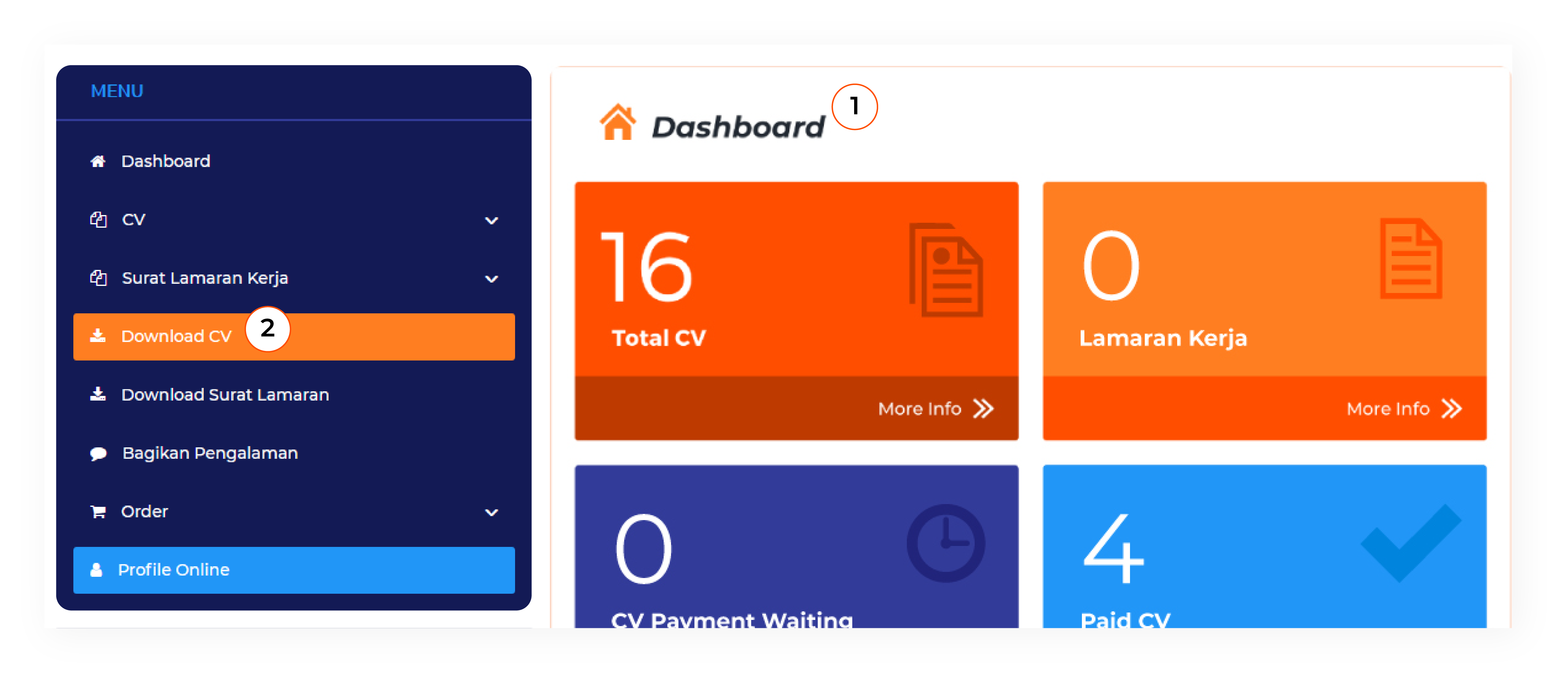
After logging in, you will be directed to the dashboard page.
On the dashboard page, please click download CV on the left.
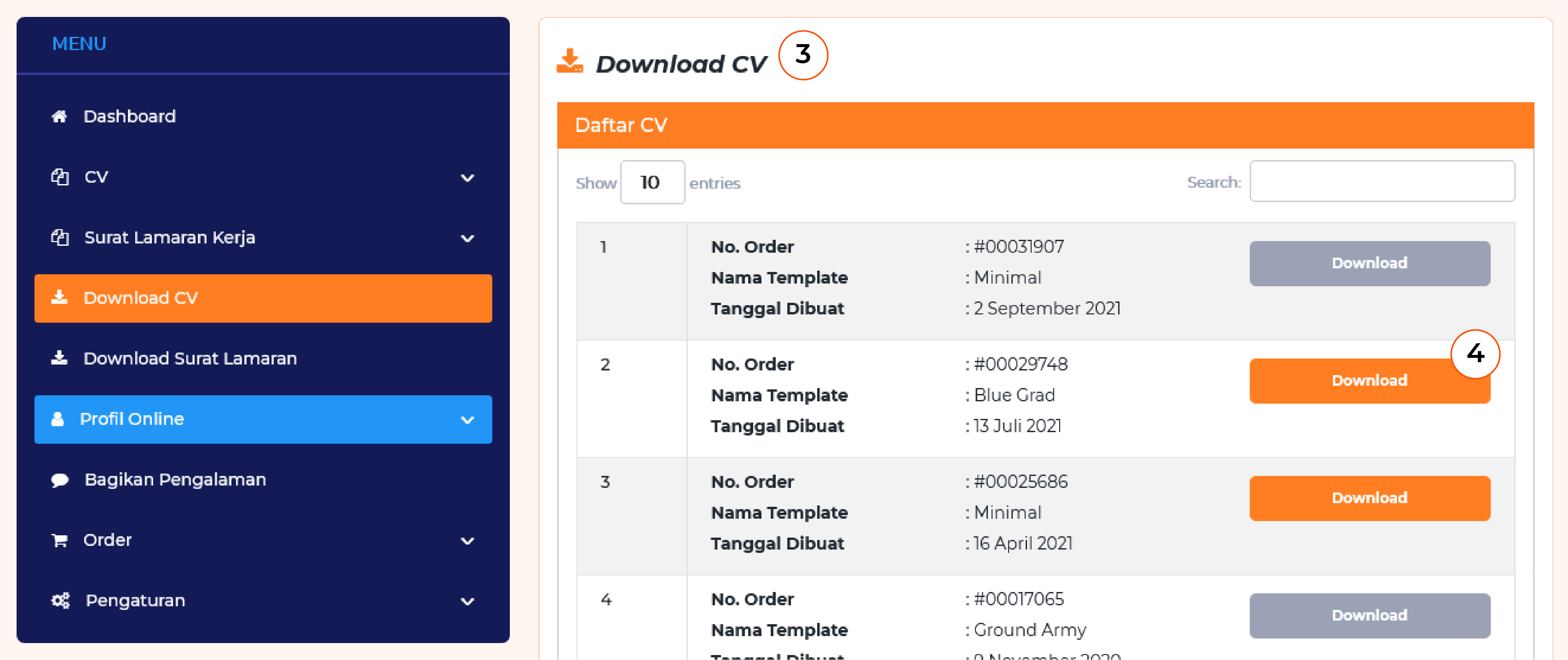
You will be on the CV download page.
Please click here, if you want to download your CV now. Please note that if the button is gray it means that your payment is waiting for a confirmation, please wait.